REQUEST ACCESS TO A NETWORK

ACCESS & REQUESTS
Management of each individual network is performed by the Networks Coordinator.
The Coordinator will review all access requests to his or her network
and access will only be granted to persons affiliated with one of the participating Healthcare Providers.
HOW TO REQUEST ACCESS TO A NETWORK
To request access to an ERN network, within the ERN Collaborative Portal, you must have an EU Login and you have to be affiliated with one of the participating Healthcare Providers.
Once your EU Login has been created you are able to log into the ERN Collaborative portal.
Note: you will not be able to request access to any ERN Networks until you have updated your user profile selecting which Healthcare Provider you are affiliated with. Please see here how to perform this action.
After you have created your EU login, and updated your profile to reflect your Healthcare Provider, you are ready to Access/Request access to networks.
- From the main page click on Access/request access to My network
The page that appears will show you the networks you already have access to, if any. To request access to a new network do the following:
- Click on Search & join networks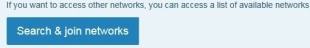
- From the Network page, select the Network you want to be part of by clicking on the Request access button.
The second page act as a confirmation to access the network. Choose Yes or No then Submit.
You immediately go back to the network page telling your request was saved.
A mail is automatically sent to the Coordinator who will accept or reject your request for access.
- Positive reply from the coordinator :
- Negative reply from the coordinator:
You can also track the status of your request at the bottom of the page under Manage your requests and access.
It will shows which network you requested access to, when the request was made, if the request was approved (Validated) or Rejected and when.
This can be useful in the case the email informing you of the status did not arrived, for example, if it was caught in the spam filter.




